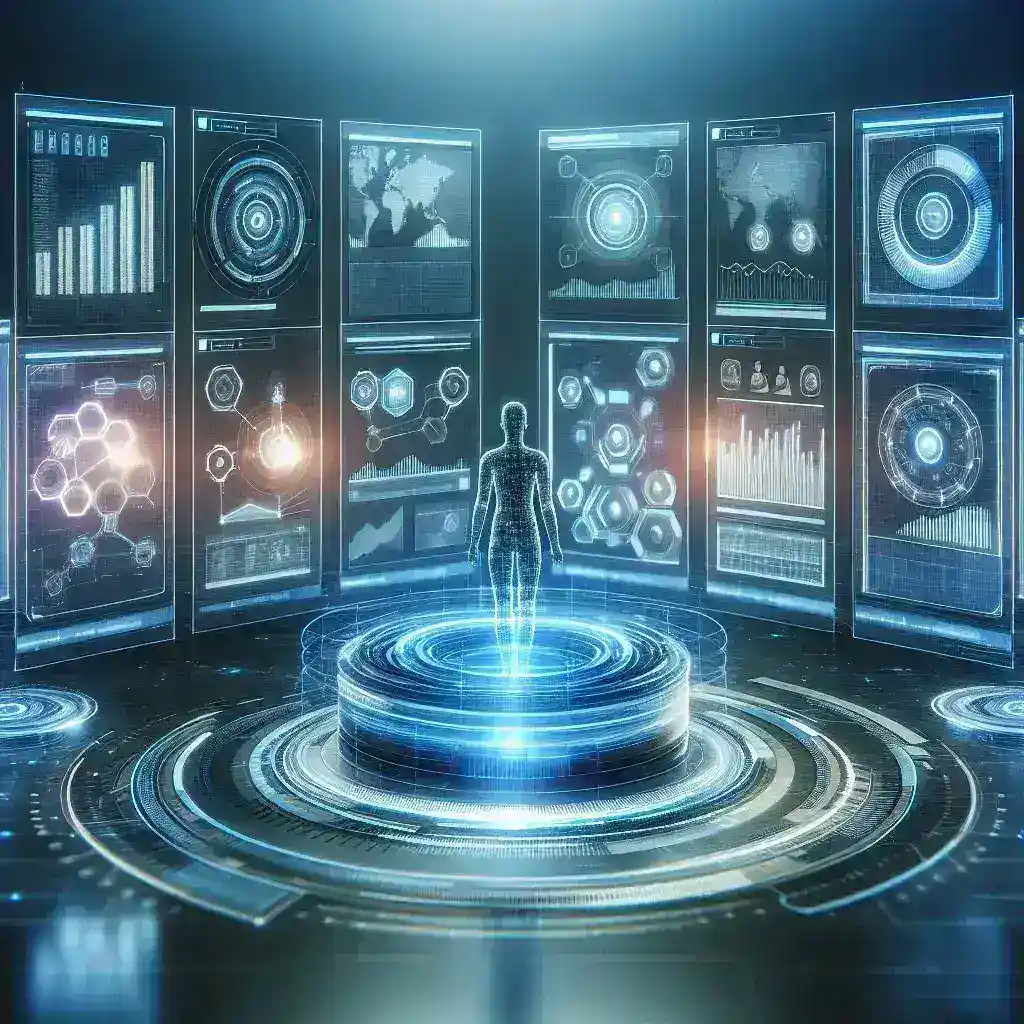Introduction to Notion AI’s Workflow Automation
In an era where efficiency and productivity reign supreme, Notion AI has taken a monumental step forward by introducing workflow automation features. This innovative enhancement is designed to streamline processes, reduce repetitive tasks, and ultimately empower users to focus on what truly matters. As organizations and individuals increasingly rely on digital tools for management and collaboration, understanding the implications of these new features becomes essential.
The Evolution of Notion AI
Notion, a versatile workspace platform, has continually evolved since its launch, providing users with tools to organize notes, manage projects, and facilitate collaboration. The integration of AI capabilities marks a significant milestone in this journey. By harnessing the power of artificial intelligence, Notion AI not only enhances usability but also reshapes how teams interact with their tasks and projects.
A Brief Historical Context
When Notion first entered the market, it was lauded for its flexibility and user-friendly interface. Over the years, user feedback and evolving workplace dynamics have guided its development. The addition of AI-driven workflow automation features is a response to the demand for smarter, more efficient work solutions.
Understanding Workflow Automation
Workflow automation refers to the use of technology to automate complex business processes and functions beyond simple data manipulation. With Notion AI’s new features, users can automate repetitive tasks that were once time-consuming and manual. This advancement not only saves time but also minimizes errors, leading to improved accuracy and productivity.
Key Features of Notion AI’s Workflow Automation
- Task Automation: Users can automate routine tasks such as reminders, follow-ups, and status updates based on predefined triggers.
- Smart Notifications: Intelligent notifications ensure that users stay informed about important updates without being overwhelmed by unnecessary alerts.
- Customizable Templates: Notion AI provides users with a range of customizable automation templates that can be tailored to specific workflows.
- Integration with Other Tools: Seamless integration with other applications enhances the overall functionality and user experience.
- Data Insights: Automated data tracking and insights help users make informed decisions based on real-time information.
Benefits of Notion AI’s Workflow Automation
1. Increased Efficiency
By automating mundane tasks, users can focus more on strategic initiatives, thereby increasing overall efficiency. This shift allows teams to allocate their time to high-impact activities that drive growth.
2. Enhanced Collaboration
With automated workflows, team members can stay aligned and informed about project status and responsibilities, fostering better collaboration and teamwork.
3. Greater Flexibility
Notion AI’s automation features offer flexibility in how teams can design their workflows, ensuring that the solution fits their unique needs.
4. Improved Accuracy
Automation reduces the likelihood of human error, leading to higher accuracy in task completion and data handling.
Challenges and Considerations
1. Learning Curve
While Notion AI is user-friendly, teams may face a learning curve when adapting to the new automation features. Proper training and onboarding are essential to maximize the benefits.
2. Dependency on Technology
Increased reliance on automated systems can lead to challenges if the technology fails or encounters issues, highlighting the need for backup plans and manual processes.
3. Data Privacy Concerns
As with any digital tool, concerns regarding data privacy and security are paramount. Users must understand how their data is used and protected within the Notion AI ecosystem.
Real-World Examples
Organizations across various industries have begun adopting Notion AI’s workflow automation features to enhance their operations. For instance, a marketing team may use automated reminders to ensure consistent follow-ups with leads or clients. Similarly, project management teams can utilize automated status updates to keep stakeholders informed without manual intervention.
Future Predictions
As technology continues to evolve, we can expect Notion AI’s workflow automation features to adapt and improve. Future updates may include enhanced machine learning capabilities, allowing the tool to learn from user behavior and optimize workflows automatically. Additionally, as remote work becomes more prevalent, the demand for efficient digital solutions like Notion AI will only grow.
Conclusion
In conclusion, Notion AI’s addition of workflow automation features represents a significant leap towards enhancing productivity and collaboration. By automating routine tasks, users can focus on strategic initiatives that drive value, ultimately transforming how teams work together. As organizations navigate the complexities of modern work environments, embracing such innovations will be crucial for sustained success.