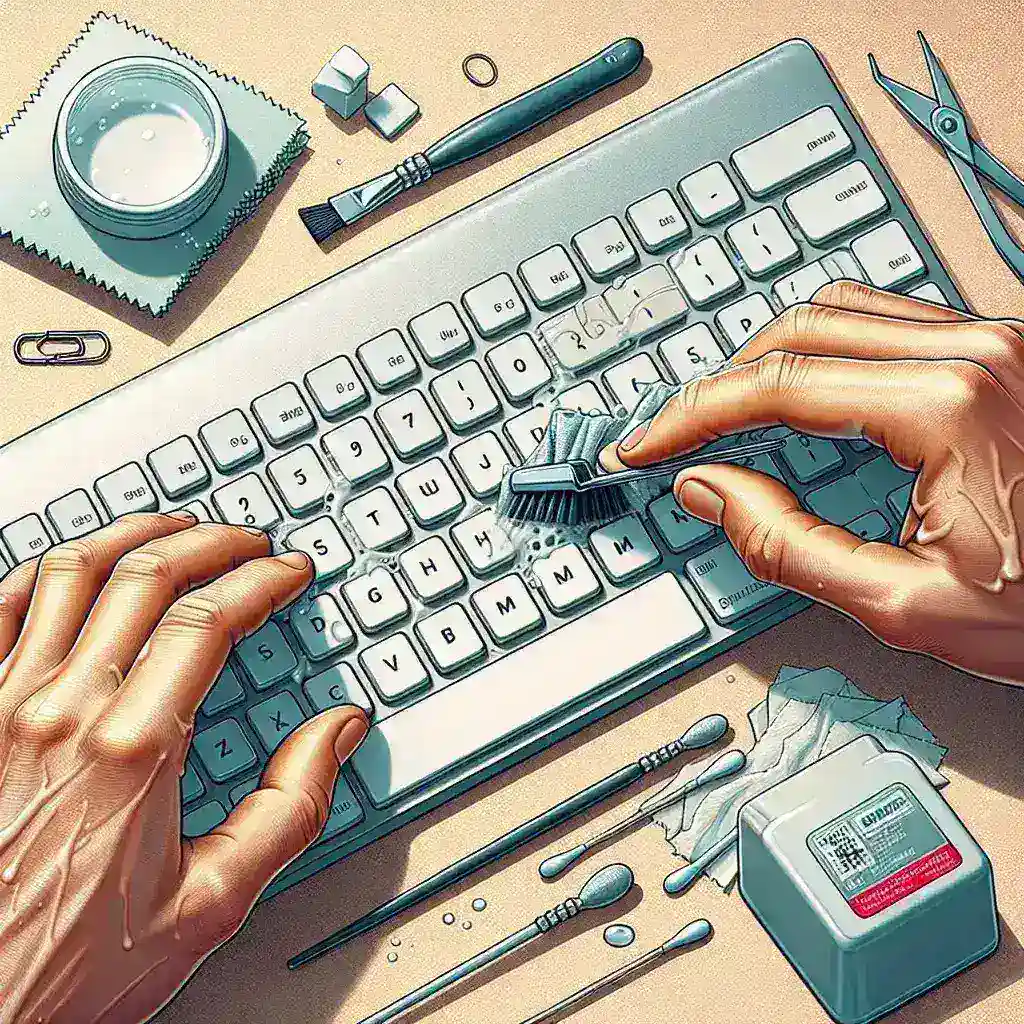Having a sticky keyboard is a common issue that can hinder productivity and usability of your computer. Whether it’s due to dust, crumbs, or spills, cleaning and unsticking your keyboard is essential for smooth typing. In this article, we will guide you through easy and effective steps to clean and unstick your keyboard. Let’s dive in!
Initial Steps to Prepare for Cleaning
Before you start cleaning, make sure to prepare your space and gather the necessary supplies: a microfiber cloth, a small brush, compressed air, isopropyl alcohol, cotton swabs, and a keycap remover if available.
General Cleaning Routine
Step-by-Step Guide
- Power Off Your Device: Ensure your computer or laptop is turned off and unplugged from any power source.
- Remove Debris: Use compressed air to blow out any loose dirt, dust, or crumbs from between the keys.
- Brush and Wipe: Gently brush the keyboard with a small brush to remove stubborn particles, and wipe it down with a microfiber cloth lightly dampened with water.
Deep Cleaning for Sticky Keys
Removing Keycaps (For Mechanical Keyboards)
If your keyboard allows keycap removal, follow these steps:
- Use a Keycap Remover: Gently pry off the keycaps using a keycap remover tool.
- Soak Keycaps: Soak the keycaps in warm, soapy water for about 15-20 minutes.
- Scrub and Rinse: Scrub the keycaps with a cloth or soft brush, then rinse and let them dry completely.
Cleaning Under the Keys (For Both Membrane and Mechanical Keyboards)
- Clean the Surface: Use a cotton swab dipped in isopropyl alcohol to clean the surface beneath each key.
- Remove Sticky Residue: For tough, sticky residue, gently scrape it off with a flat tool, being careful not to damage the keyboard.
- Dry the Area: Allow the area to dry completely before reassembling the keycaps (if removed).
Maintaining Your Keyboard
Regular Cleaning Tips
- Avoid eating over your keyboard to prevent crumbs and spills.
- Regularly use compressed air to blow out debris.
- Wipe down the keyboard with a microfiber cloth at least once a week.
Best Practices
- Utilize a keyboard cover to protect against dust and spills.
- Consider washing your hands before using your keyboard to minimize grease and dirt transfer.
Conclusion
Cleaning a sticky keyboard involves both general and deep cleaning activities. By incorporating regular maintenance and conscientious practices, you can extend the lifespan of your keyboard and keep it functioning smoothly. Follow the steps detailed in this guide for a clean, unsticky, and responsive keyboard.