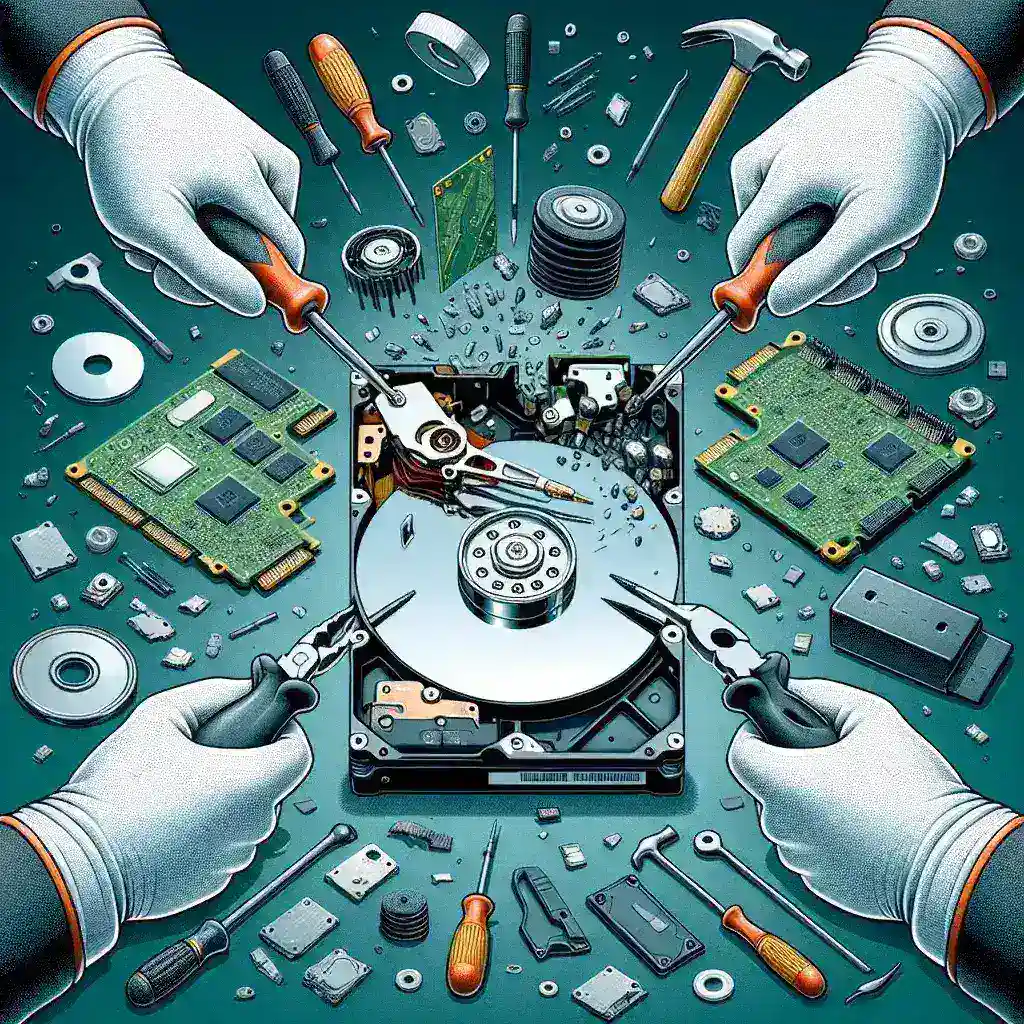In today's digital age, ensuring the security of your sensitive data is more important than ever. Whether you're upgrading your hardware, disposing of an old computer, or protecting your personal information, knowing how to effectively destroy a hard drive is crucial. Simply throwing it away isn't enough; proper methods must be employed to ensure data is irretrievable.
Why Destroy a Hard Drive?
Hard drives can store an immense amount of personal, financial, and business data. If these drives fall into the wrong hands, the information can be exploited for identity theft, financial fraud, and corporate espionage. Destroying a hard drive ensures that your sensitive information remains protected.
Effective Methods for Destroying a Hard Drive
There are several methods you can use to destroy a hard drive. Each method has its own advantages and can be suitable for different scenarios. Below is a summary of some common methods:
| Method | Description |
|---|---|
| Software Wiping | Uses specialized software to overwrite data. |
| Physical Destruction | Physically damages the drive beyond repair. |
| Degaussing | Neutralizes the magnetic field on the drive's platters. |
| Disintegration | Shreds the drive into small pieces. |
| Security Services | Utilizes professional services for certified destruction. |
1. Software Wiping
Software wiping involves using specialized software to overwrite the drive's data multiple times, making it nearly impossible to recover. Software tools such as DBAN (Darik's Boot and Nuke) can be used for this purpose. The advantage of this method is that it doesn't require physical damage to the hard drive, making it a good option if you plan to reuse or recycle the hardware.
2. Physical Destruction
Physical destruction is one of the most reliable methods. It involves physically damaging the hard drive in a way that the platters, where data is stored, are broken and unreadable. This can be done using a hammer, drill, or even an industrial shredder. Make sure to wear protective gear to avoid injury during this process.
3. Degaussing
Degaussing neutralizes the magnetic field in the hard drive, effectively erasing all data stored on it. This method requires a degausser, a specialized device that generates a powerful magnetic field. It's a fast and effective way to ensure that the data cannot be recovered. However, degaussers can be expensive and are typically used by larger organizations with significant data security needs.
4. Disintegration
Disintegration involves shredding the hard drive into tiny pieces. This is usually done using specialized equipment designed to handle metal and magnetic storage devices. Industrial shredders can destroy hundreds of hard drives in an hour, making this method ideal for companies that need to dispose of large quantities of drives.
5. Security Services
For those who prefer a hands-off approach, hiring a reputable data destruction service is a viable option. Security services offer certified destruction methods and provide documentation to prove that your data has been destroyed in compliance with industry standards and regulations.
Steps to Destroy a Hard Drive
Follow these steps to effectively destroy a hard drive and secure your data:
1. Backup Important Data
Before destroying your hard drive, make sure to backup any important data that you might need in the future. Use external storage devices or cloud services to keep your data safe.
2. Choose Your Method
Select the most appropriate method for your needs. Consider factors like the volume of drives you need to destroy, the cost, and the time available.
3. Gather Tools
If you're opting for physical destruction, ensure you have the necessary tools such as hammers, drills, or shredders. For degaussing, make sure you have access to a degausser.
4. Ensure Safety
Put on protective gear such as gloves and goggles to avoid injury. Perform the destruction in a safe, controllable environment.
5. Execute the Destruction
Carry out the destruction method you've chosen. Ensure that the drive is rendered completely unreadable.
6. Dispose of Remains Properly
After destroying the hard drive, dispose of the remnants responsibly. Recycle the materials if possible to minimize environmental impact.
Conclusion
Destroying a hard drive is an essential step in protecting your sensitive data. Whether you choose software wiping, physical destruction, degaussing, disintegration, or professional security services, each method has its own advantages. By following these steps, you can ensure your data remains secure and irretrievable.
Remember, the key to data security is not just in the destruction, but in choosing the method that best suits your specific needs. Make sure to take all necessary precautions to protect your information and stay safe throughout the process.